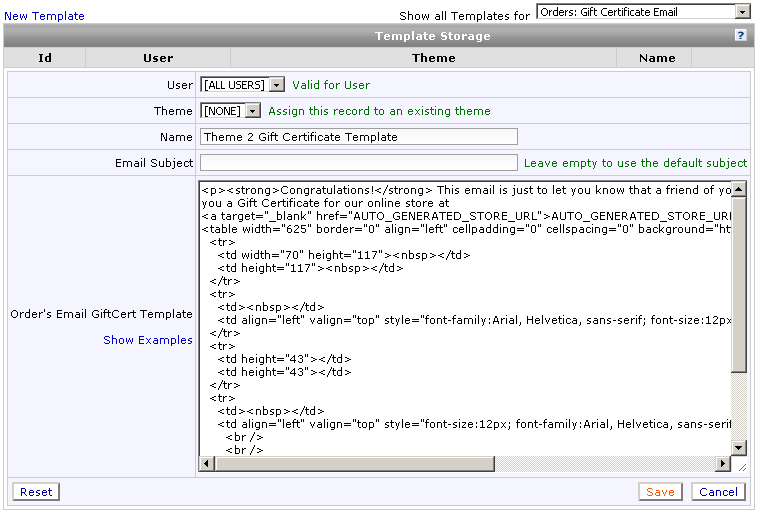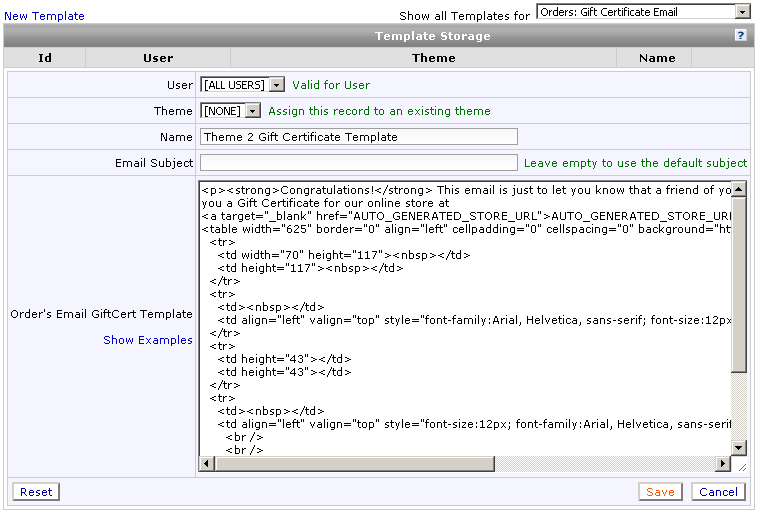Template Storage - Order's Gift Certificate Email Template
Template Storage - Order's Gift Certificate Email Template Overview
This area of the Template Storage houses a customizable template of the design for the email the that recipients of online Gift Certificates will receive when an order has been placed for them. Basically, this is the design of an emailed, electronic gift certificate.
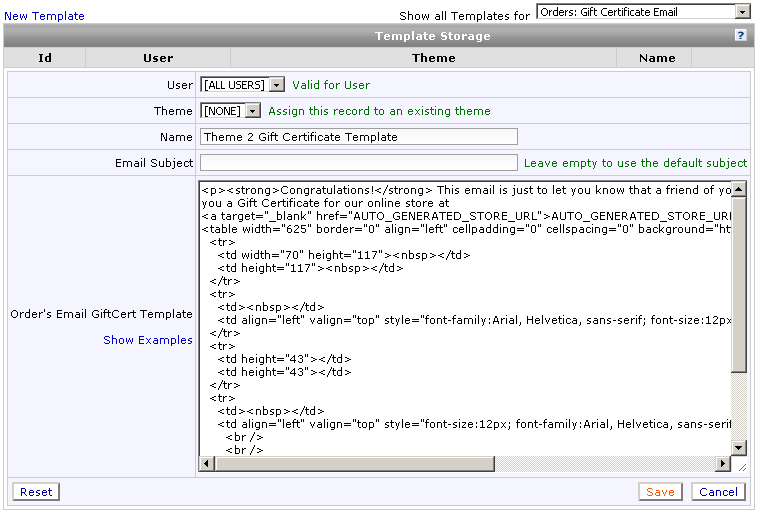
Template Storage - Order's Gift Certificate Email Template Instructions
- Getting Started with Templates Guide
- What Is the Order's GiftCert Email Template? FAQ
- How to Assign Templates FAQ
Template Storage - Order's Gift Certificate Email Template Fields
- Order's Email GiftCert Template: This box should contain all HTML that comprises the Order's Gift Certificate Email Template. It should utilize the keywords defined below.
Template Storage - Order's Gift Certificate Email Template Properties
- ID: A unique number value automatically assigned for the purpose of individuality and identification.
- User (Valid for User): shows whether the owner of the template is a particular user or all the users of the system. If all the users are owners of the same template then an icon
 will be shown. This property also specifies which users will be able to see and access the item.
will be shown. This property also specifies which users will be able to see and access the item.
- Name: A title or description for the template assigned by the user in order to differentiate it from other templates in the storage.
- Email Subject: A field used to create a custom subject for the Gift Certificate email.
Template Storage - Order's Gift Certificate Email Template Functions
- New Template: Selecting this link will open a panel that will initiate the addition of a new Order's Gift Certificate Email Template. The user must first specify what type of template is to be added. Then the user must specify a name before being allowed to continue with creation.
- Reset: Clears all text added to the template. Use with caution. Once saved, it cannot be undone.
- Edit: Selecting this function will open the contents of the Order's Gift Certificate Email Template for viewing purposes or to make alterations.
- Del: Deletes the Order's Gift Certificate Email Template from the Template Storage. Use with caution. Once done, it cannot be undone.
Template Storage - Order's Gift Certificate Email Template Keywords
- AUTO_GENERATED_STORE_NAME: Will automatically be replaced with the name of your online store.
- AUTO_GENERATED_STORE_URL: Will automatically be replaced with the URL of your online store.
- ORDER_DATE: Will automatically be replaced with the date the order was placed.
- ORDER_TIME: Will automatically be replaced with the time the order was placed.
- ORDER_NUMBER: Will automatically be replaced with the number of the order.
- ORDER_STATUS: Will automatically be replaced with the status of the order.
- ORDER_SHIPPING_METHOD_NAME: Will automatically be replaced with the name of the shipping method.
- ORDER_CUSTOMER_FULLNAME: Will automatically be replaced with the full name of the customer that is buying the gift certificate.
- ORDER_CUSTOMER_FIRSTNAME: Will automatically be replaced with the first name of the customer that is buying the gift certificate.
- ORDER_CUSTOMER_DETAILS: Will automatically be replaced with the details of the customer that is buying the certificate. For Example:
Stanev, Stanley
1234 My Address, Apt. 817
Austin, Texas 78758
USA
phone: 512.111.2222
email: stanley@searchfit.com
- ORDER_ITEMS_DETAILS: Will automatically be replaced with the item's details. For Example:
#1 gift certificate: 1 x $100.00 = $100.00
[Gift Certificate Number: 051001-220303-953395-147492]
- ORDER_GIFTCERT_NUMBER: Will automatically be replaced with the Gift Certificate Number.
- ORDER_GIFTCERT_AMOUNT: Will automatically be replaced with the Gift Certificate Amount.
- ORDER_GIFTCERT_NUMBER: Will automatically be replaced with the Gift Certificate Number.
- ORDER_ADDITIONAL_INFO: Will automatically be replaced with the value of the "additional information/instructions" field in the order's checkout form.
- ORDER_PROGRESS_HISTORY: Will automatically be replaced with the progress history notes of the order
- ORDER_NOTES: Will automatically be replaced with the internal notes of the order.
Click Here For Template Examples