How to Remove the Number of Items Per Category Shown on the Auto Generated Category Type Menu
- Click the Settings tab.

- Locate the Store Settings tab. Click the Configure Per User icon (
 ). You will be transferred to the Per User Settings screen.
). You will be transferred to the Per User Settings screen.
- Click the General tab (
 ). You will be transferred to the Per User Settings - Generation screen.
). You will be transferred to the Per User Settings - Generation screen.
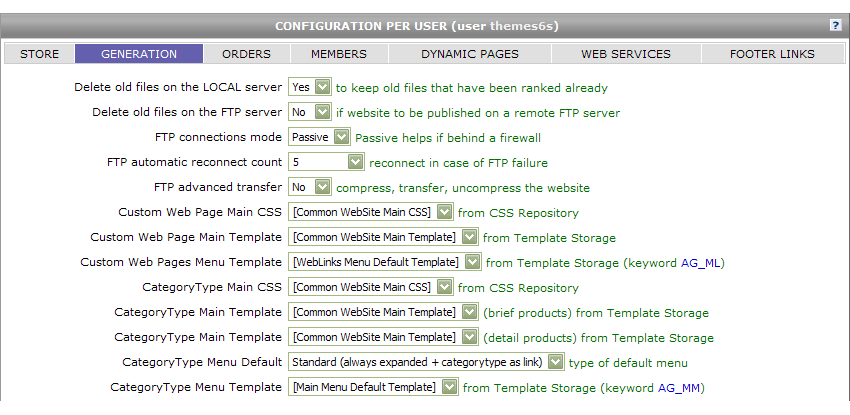
- Locate the label Show the Number of Items and set the dropdown selection tool to NO.
- Click the Update button (
 ) when finished.
) when finished.

 ). You will be transferred to the Per User Settings - Generation screen.
). You will be transferred to the Per User Settings - Generation screen.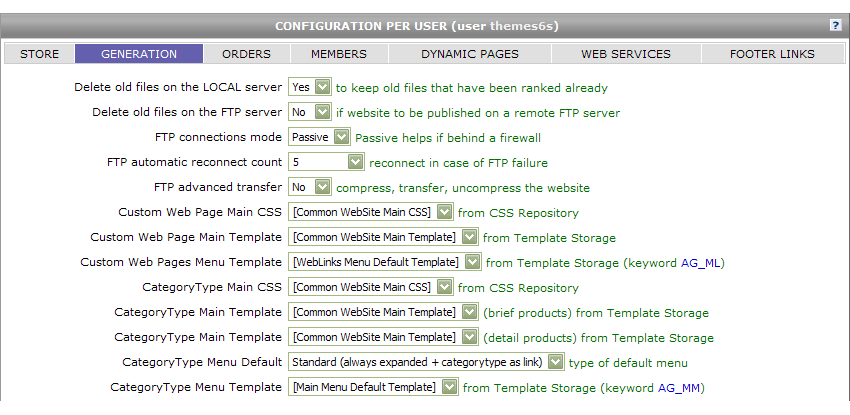
 ) when finished.
) when finished.
 ). You will be transferred to the Per User Settings - Generation screen.
). You will be transferred to the Per User Settings - Generation screen.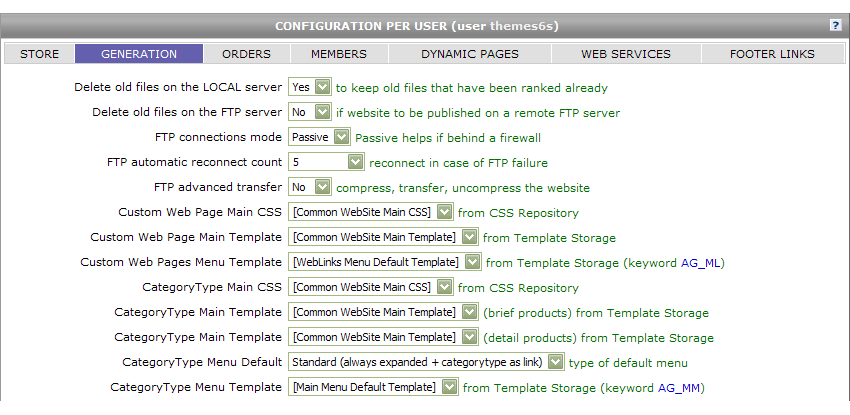
 ) when finished.
) when finished.